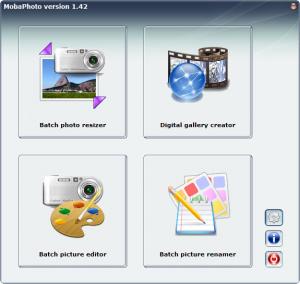MobaPhoto
1.42
Size: 1.67 MB
Downloads: 4218
Platform: Windows (All Versions)
Take a bunch of pictures, load them into the Mobatek-developed MobaPhoto application, play with a few settings, and a few moments later you will have a nice photo gallery to put up on your website. This application makes it a breeze to come up with a photo gallery. And the best thing is that this is just the main thing it can do.
You can start using MobaPhoto immediately after you’re done downloading a 1.7MB executable. Just get that executable and run it – MobaPhoto will show up and you can start using this application. The fact that MobaPhoto does not have to be installed means it is portable, so feel free to put it on a USB stick, for example, and take it with you.
The functionality MobaPhoto has to offer is clearly presented on its interface. There are four main icons on the application’s interface: Batch Photo Resizer, Digital Gallery Creator, Batch Picture Editor, and Batch Picture Renamer. In the bottom right hand corner, you will find buttons for accessing the Settings, About menu, and for exiting the application.
As mentioned above, the main thing MobaPhoto can do is create photo galleries for your website. Just click the aforementioned Digital Gallery Creator button, select the images you want to use, pick the frame, colors, and text you want to use, then let MobaPhoto do its job. In little time, it will create the photo gallery for you and it will even open it in your default browser so that you can see what you created.
MobaPhoto can do three other things: it can resize multiple images, it can rename multiple images, and it can edit multiple images at the same time. Access this batch resize/edit/rename functionality by clicking the appropriate button on the application’s interface.
MobaPhoto is freeware. The application will put a small watermark on the output.
In very little time and without putting much effort into it, you will come up with a photo gallery for your website. The ease of use is MobaPhoto’s most attractive feature.
Pros
As it does not need to be installed, MobaPhoto is portable. Use the application to create photo galleries for your website and to batch resize/rename/edit images. MobaPhoto is freeware.
Cons
Puts a watermark on the output.
MobaPhoto
1.42
Download
MobaPhoto Awards

MobaPhoto Editor’s Review Rating
MobaPhoto has been reviewed by George Norman on 23 Jul 2012. Based on the user interface, features and complexity, Findmysoft has rated MobaPhoto 4 out of 5 stars, naming it Excellent